-
Shafi Khan
-
Nick Campbell
-
-
Sydney Noland
-
harrysid11
Unpopular Keywords Will Boost Your Content Popularity

Every class has an unpopular, almost invisible nerd who becomes famous later in life as a CEO of a large company or a Hollywood celebrity. The same happens in SEO. Unpopular keywords with a low search volume can get the ball rolling to a degree when prospects will flow to your site like flies to honey.
Would you like to drive that customer flow to your site? Well… who doesn’t. In this article I want to show you how underestimated long-tail keywords can help you create the content in high demand.
What Are Long-Tail Keywords All About?
Most definitions say that a long-tail keyword starts from 3 words, but the length is not the metric to focus on. What makes a keyword long-tail is its specificity, as well as a low search volume. The latter depends on the niche, but on the average it’s around 30-70 searches per month.
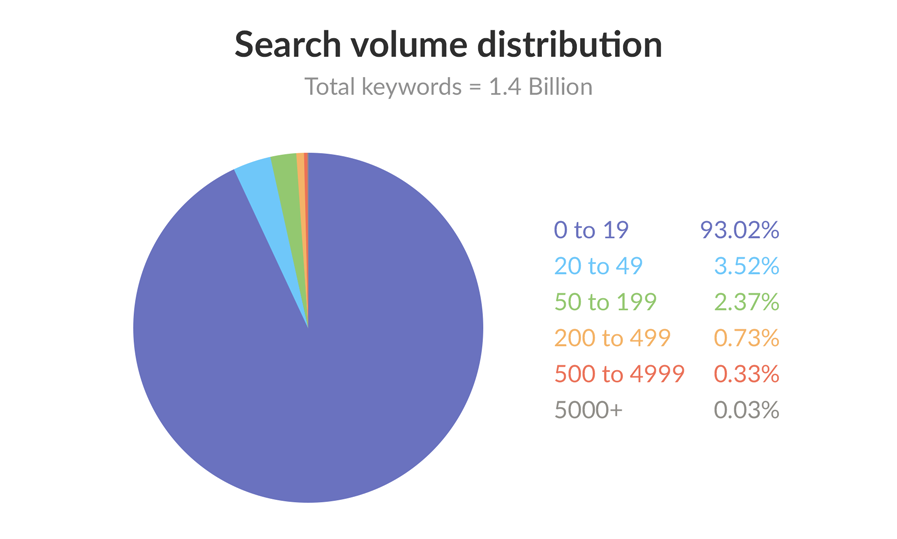 Don’t let this small number confuse you. While the search volume of an individual long-tail keyword is low, the collective volume can be quite high. That’s because people usually type in a certain query using different yet closely related phrases.
Don’t let this small number confuse you. While the search volume of an individual long-tail keyword is low, the collective volume can be quite high. That’s because people usually type in a certain query using different yet closely related phrases.
According to the analysis of 1.4 billion keywords, over 96% of Google queries in the US have less then 50 monthly searches, which means they are long-tail keywords. It’s simple logic that 96% is much more than the remaining 3%.
How Well Is Google Disposed to Long-Tail Keywords?
Over the years, Google has evolutionized from a caveman to an intelligent person. While a decade ago you had to clutter your copy with exact match keywords all over the place, today the engine recognizes the relation between words. Logically, if a page is relevant for a certain keyword, it is relevant for its synonyms as well.
Let’s say I need a new site and am looking for the “best WordPress templates” to build it with. When I type this keyword in the search bar, here’s what I see.
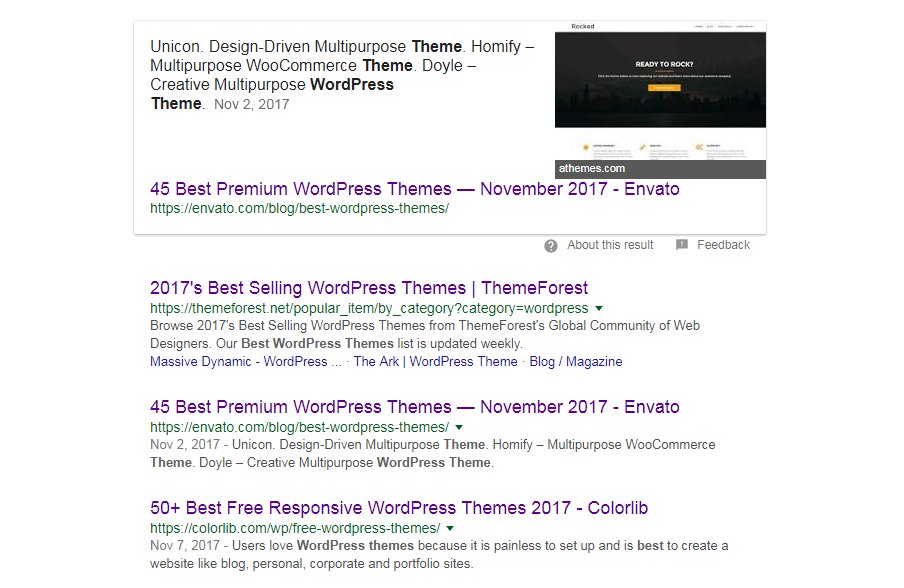 None of the top search results have the keyword “templates.” Neither in the title, nor in the meta description. And if you click on the blog post in the featured snippet, i.e. a section above Top10, you’ll see that its content body lacks the keyword too. But it still outruns posts that do have that keyword.
None of the top search results have the keyword “templates.” Neither in the title, nor in the meta description. And if you click on the blog post in the featured snippet, i.e. a section above Top10, you’ll see that its content body lacks the keyword too. But it still outruns posts that do have that keyword.
Instead of “templates,” all these examples have a similar word “themes.” It proves that Google understands synonyms now and knows “themes” and “templates” mean the same in the given context. That way, your page can rank for many keyword variations without being optimized for all of them.
How Smart Is Google to Understand Long-Tail Keywords?
The short answer is very smart, especially after launching Hummingbird as a reward for fair players in content writing. I mean those who wrote in-depth, meaningful articles without stuffing zillion exact match keywords into them. Due to awful readability, that keyword stuffing drove readers so mad. In August 2013, Google downgraded short, keyword-stuffed posts and raised longer articles with no keyword abuse to the top.
The study of 1 million search results conducted by Backlinko shows that posts in Top10 contain 1,700+ words.
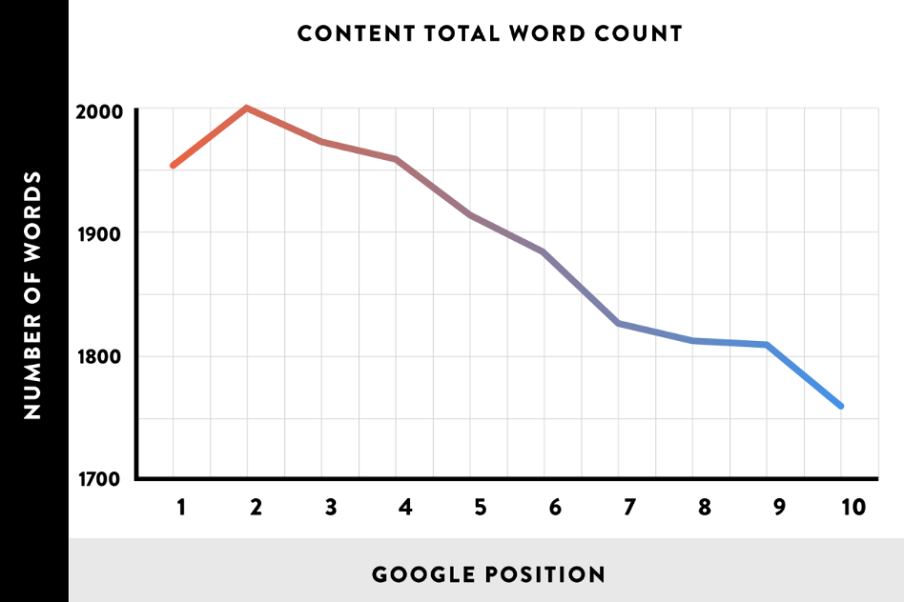 With the launch of Hummingbird, Google has become a brainy fellow understanding not only separate words, but also the context around them. The engine determines what web users want to find with their search queries. Before writing a post, you should think about how it can address people’s needs and solve their problems.
With the launch of Hummingbird, Google has become a brainy fellow understanding not only separate words, but also the context around them. The engine determines what web users want to find with their search queries. Before writing a post, you should think about how it can address people’s needs and solve their problems.
Let’s say you work at a company developing WordPress themes and need to promote them. Your target audience are people who need to create a site to spread the word about their products and services online. The thing is a lot of them don’t even know about the existence of ready-made themes or what WordPress is. How can they ask Google something they don’t know about?
Instead of focusing on “WordPress themes,” think about what your product can do to prospects:
- create a site from scratch;
- order a ready-to-use website;
- software to build a site yourself.
Note that long-tail keywords are effective conversion boosters. Typing a long query in Google, people know exactly what they want and thus are more willing to get it once they find it. That’s what SEOs call the “user intent.”
That’s enough for theory. Now it’s time for practice.
How to Generate Long-Tail Keyword Ideas
Let me share several gold mines that I use myself to come up with long-tail keyword ideas.
Google Autocomplete & Related Searches
Google is your first assistant in finding long-tail keywords. It has a handy feature of automatic keyword completion. Start typing your query in the search bar, and the engine will show you its long-tail variations.
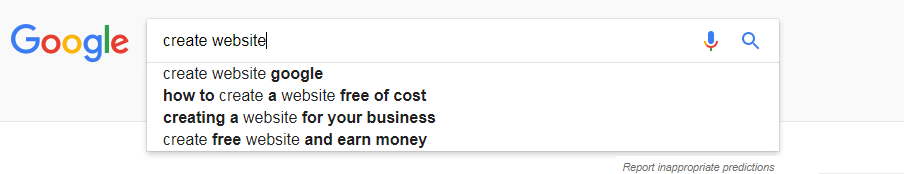 Next, scroll down to the bottom of search results. There, you’ll see a section “Searches related to…” with close variations of your target keyword.
Next, scroll down to the bottom of search results. There, you’ll see a section “Searches related to…” with close variations of your target keyword.
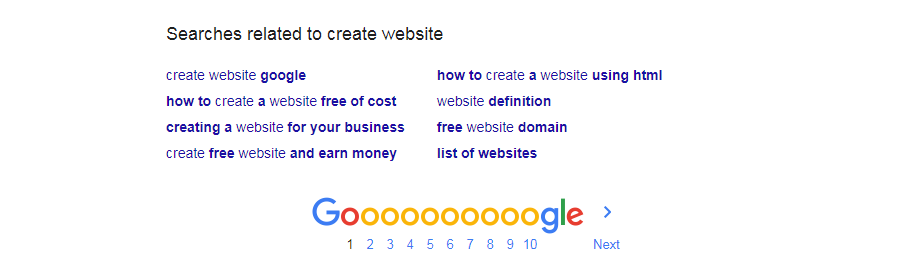 To dig even deeper, you can click on one of the keywords from that section, and scroll down to the bottom of search results once again. There, you’ll find even more specific keywords for your topic.
To dig even deeper, you can click on one of the keywords from that section, and scroll down to the bottom of search results once again. There, you’ll find even more specific keywords for your topic.
Q&A Sites and Forums
If someone asks questions on Quora and forums, they probably couldn’t find relevant information in Google. That’s a perfect opportunity for you to be the first who covers that topic and get a step higher than your competitors.
To find forums related to your niche, enter the following combinations in Google:
- “your keyword” + “forum”
- “your keyword” + “board”
- “your keyword” + “discussions”
Soovle is a free tool showing keyword suggestions from 7 different places at once. They include Google, Bing, Yahoo, Wikipedia, Amazon, YouTube, and Answers.com. You can download the results as a CSV file for convenience.
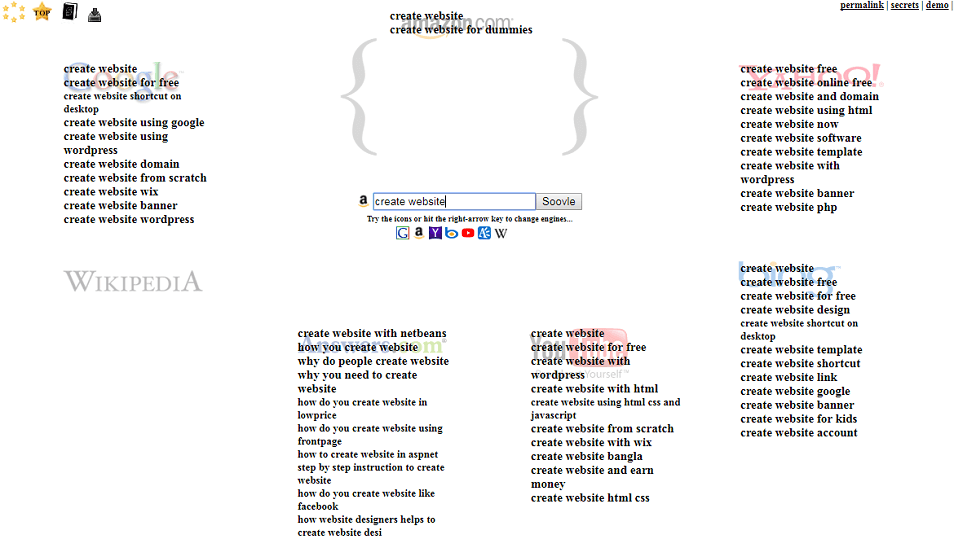 Ubersuggest is my top choice due to a huge keyword database. Its alphabetic structure makes it easy to navigate across multiple ideas. Thanks to the “Expand Keyword” option, you can see even longer variations of the chosen keyword.
Ubersuggest is my top choice due to a huge keyword database. Its alphabetic structure makes it easy to navigate across multiple ideas. Thanks to the “Expand Keyword” option, you can see even longer variations of the chosen keyword.
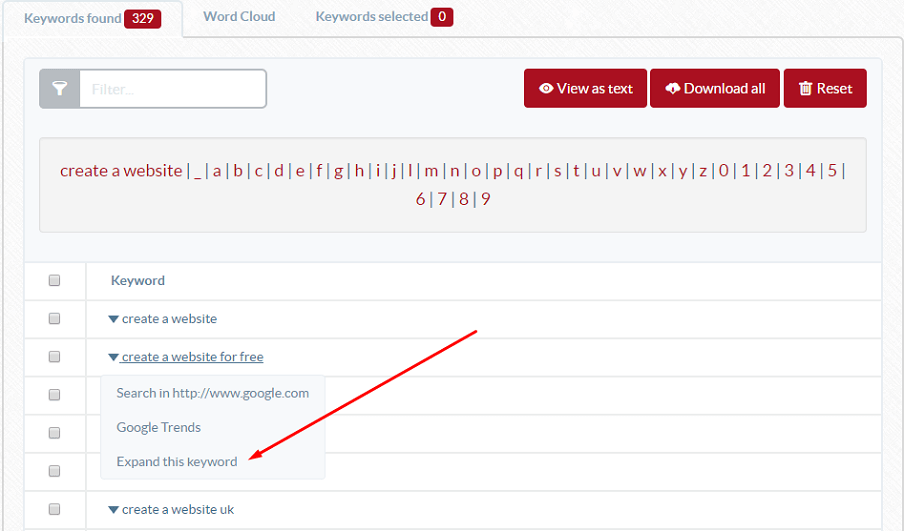 Answer The Public will help you find question-based long tail keywords. That way, you will learn what people ask Google about your topic and get a better idea of their search intents.
Answer The Public will help you find question-based long tail keywords. That way, you will learn what people ask Google about your topic and get a better idea of their search intents.
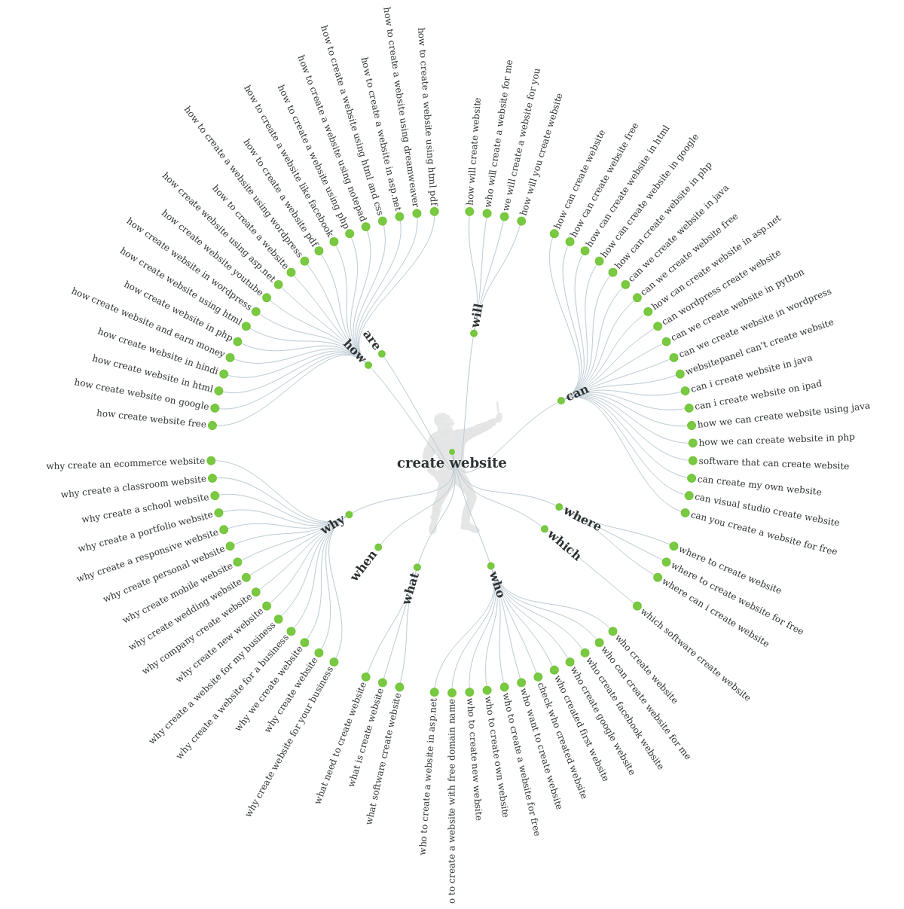 Ahrefs Keywords Explorer
Ahrefs Keywords Explorer
The tools listed above give just keyword ideas. The problem is you don’t know whether those ideas actually work. To find tried and tested keywords that do bring traffic, take a sneaky peek at your competitors. I mean sites that already rank in Top10 for your target keyword.
Ahrefs Keywords Explorer has a great feature for such a purpose – SERP checker. It can show you how many keywords your competitor’s page ranks for, the keyword bringing it most traffic and its monthly search volume. To see the full picture, click on the keyword number.
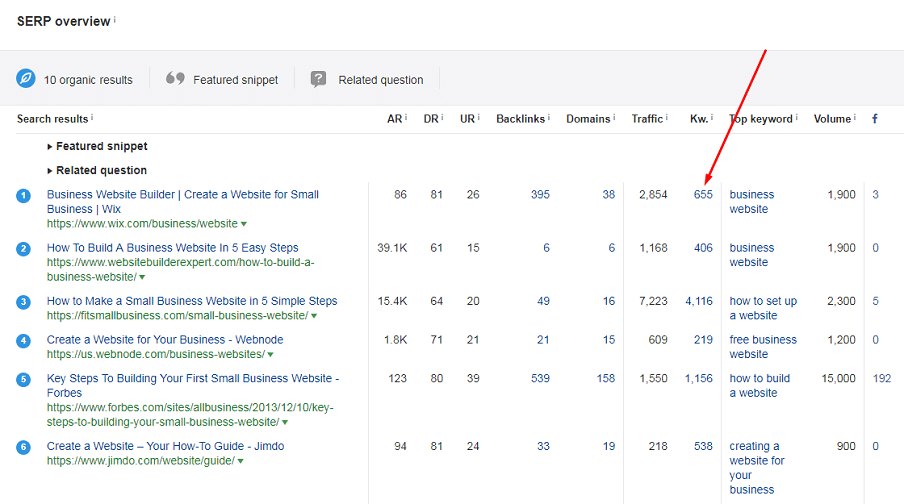 On click, you’ll enter the Site Explorer with all the organic keywords of the chosen page. There are a few additional options to make your keyword choice easier.
On click, you’ll enter the Site Explorer with all the organic keywords of the chosen page. There are a few additional options to make your keyword choice easier.
- Filter your results by their search volume to find long-tail keywords.
- Sort your results to explore keywords by the following factors:
- difficulty to find keywords, for which it will be easier to rank in Top10;
- volume to see how many times people search for a certain query per month;
- traffic to learn how many visitors a specified keyword brought to your competitor;
- position to check what place your competitor takes in SERP by that keyword.
How to Choose the Right Keywords from Lots of Similar Options
After making a thorough research, you will come up with hundreds of keywords. Of course, you can’t shove them all in a single post. The world didn’t see such an epic spam even in the days when Google didn’t fight with keyword abuse.
The next thing to do is to group all the keywords into subtopics and filter out those that are pretty much the same. As a result, you will have around 10-20 keywords, but will be able to rank for hundreds!
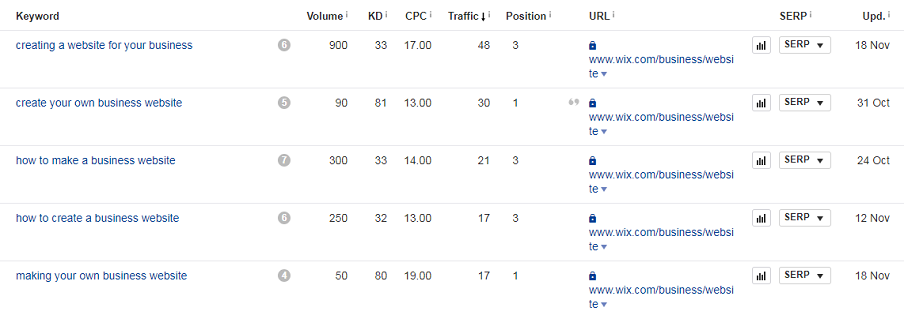 For example, keywords listed above differ in the verb form (create / creating), prepositions, articles, and other unimportant stuff that Google doesn’t care about anymore. So, choose only one of them (preferably the “how-to” variation).
For example, keywords listed above differ in the verb form (create / creating), prepositions, articles, and other unimportant stuff that Google doesn’t care about anymore. So, choose only one of them (preferably the “how-to” variation).
How to Use Long-Tail Keywords in Your Post
The most efficient way to go is to write an exhaustive article using long-tail keywords as subheadings (H2 and H3). Cover each subtopic in detail, giving answers to the main questions your target audience can have.
Speaking about creating websites, you may create a keyword list like this:
- how to create a business website (tips and tutorials);
- website builders for small businesses (tools to create a site with);
- examples of small business websites (for inspiration) and so on.
Sometimes, you don’t even have to pick keywords on purpose. If you cover your topic in depth, they will appear in your post naturally. Today, it’s all about content optimization rather than keyword optimization.
How to Follow up Your Long-Tail Keyword Research
Once you complete your post, you can’t just sit back and expect tons of traffic. That would be too easy. Next, build links to it and promote via the major marketing channels like social networks.
Link Building
The research of 2 million keywords shows that backlinks have much higher correlation with Google rankings than keywords. So, it makes sense to reach out to third-party sites and get links from them.
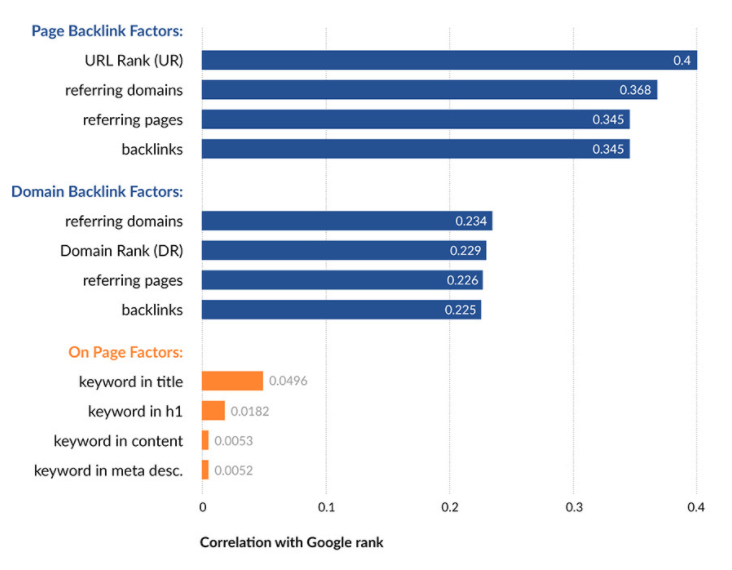 Important Note! Don’t deal with spammy content mills, as they will do nothing but harm you. Instead, try to get backlinks from authoritative sites with a high domain rating. You can track this metric in your browser using this free SEO toolbar.
Important Note! Don’t deal with spammy content mills, as they will do nothing but harm you. Instead, try to get backlinks from authoritative sites with a high domain rating. You can track this metric in your browser using this free SEO toolbar.
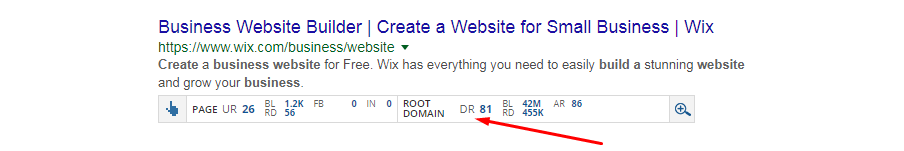 As a rule, high-quality content earns backlinks naturally. People will refer to your articles without your involvement if they find a lot of useful info there. Your ultimate goal must be content quality, not keywords.
As a rule, high-quality content earns backlinks naturally. People will refer to your articles without your involvement if they find a lot of useful info there. Your ultimate goal must be content quality, not keywords.
Social Media Promotion
Social media is the second most populous place after Google, where your target audience hangs out. So, make sure you promote your post there besides link building.
Here’s an interesting finding. The more social media interactions an article has, the higher it ranks in SERP. This is what the study of 23 million social shares by cognitiveSEO found out.
Tip for evergreen content curators! As new people follow you on Twitter or Facebook, they are unlikely to scroll down too long to see what was posted a few months ago. However, that info may still be timely. Hiplay will let you bring it into view of new followers automatically. With this service, you can create a library of evergreen posts to share multiple times on a schedule.
Afterword
Targeting a single long-tail keyword will probably get you nowhere. But when you combine it with more variations, build links, and promote your post on social media, your long-tail strategy will work.
Do you have any other suggestions on how to research long-tail keywords? Feel free to share them in the section of comments.
Icon assets credit goes to Freepik