What is Content Library?
Content Library is a place where you store post that can be re-shared multiple times. You can add posts to your Content Library from the Unprocessed tab or create new posts from Hiplay.
What is the evergreen post?
If your post stays fresh and valuable for months and years to come – we call it evergreen. Examples of evergreen content include how-to guides, personal stories, company FAQs, quotes or a list of resources. You can store these posts in the default Evergreen category.
How many Content Library posts do I need for each profile?
The more the better. It depends on how many posts you want to share every day. Let’s say you go with our default 2 posts per day. Then we suggest to have at least 10 posts in your Content Library. This means your posts will start repeating after 5 days so you should add more later on.
Why my Buffer posts do not appear in the Unprocessed tab?
The Unprocessed tab content refreshes every 2 hours. Only posts that where already posted from your Buffer queue will appear in the tab. Please come back to check your posts later.
How to add new post to the Content Library?
You can add posts to Content Library from the Unprocessed tab. All previously shared Buffer posts will go there. Unprocessed tab pulls new posts from your Buffer every 2 hours.
You can also create a new post from Hiplay.
How to activate posting?
First, please make sure you have added posts to the Content Library. Then click on the activation button near your profile name like in the example below.

Hiplay will start posting on the set posting rules.
In what order posts are sent to my Buffer?
Hiplay cycles your Content Library post by the time it was last posted in your social media profile. The oldest post is sent to your Buffer first and will not be repeated until all other posts were shared.
How to add a new social media profile to Hiplay?
Now you can activate any social media profile that is connected to your Buffer account. If you add new account to Buffer – you will be able to find it in Hiplay. Open My account > Manage profiles to select the profile.
Soon you will be able to add multiple Buffer accounts or connect Twitter, Facebook, Linkedin, Google Plus profiles straight to your Hiplay account.
For how long my Content Library posts will be saved?
Your Content Library posts will be saved until you delete them. If you cancel your Hiplay subscription – all content will be saved for one month in case you decide to come back.
At what time evergreens are sent to my Buffer?
Hiplay makes sure posting follows your set rules.
If you set to post 1 evergreen per day it means 1 post will be sent during 24 hours.
If you set to post “When queue gets empty” – evergreen will be sent to your Buffer queue immediately if there are no more posts in the queue.
If you set a posting schedule – posts will be sent to your Buffer queue on the set time and day.